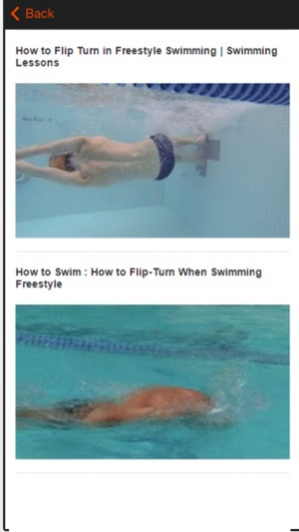Learn How to Swim for Beginners
Paid Version
Publisher Description
Learn advice and tips on improving your swimming technique from this app. Easy tutorials to help you learn the basics on how to swim. How to Swim: 13 Steps How to Swim Freestyle: 14 Steps How to Swim Faster How to Swim to Stay Fit: 8 Steps How to Swim Backstroke Perfectly: 9 Steps How to Tread Water: 12 Steps 5 Ways to Be a Good Swimmer How to Get Faster at Swimming Freestyle: 11 Steps How to Dolphin Kick: 14 Steps 3 Ways to Swim Like a Mermaid How to Hold Your Breath While Swimming: 9 Steps 3 Ways to Float on Your Back How to Swim the Butterfly Stroke: 8 Steps How to Prepare for Your First Adult Swim Lessons How to Swim the Breaststroke: 7 Steps How to Do a Flip Turn (Freestyle): 8 Steps How to Dive Into a Pool: 12 Steps How to Dog Paddle: 13 Steps 4 Ways to Exercise to Become a Better Swimmer How to Overcome Your Fear of Learning to Swim: 11 Steps 3 Ways to Prevent Drowning How to Swim the 200 Individual Medley: 5 Steps How to Swim in the Ocean How to Become a Lifeguard How to Join and Survive a Swim Team: 10 Steps How to Swim when You Are on Your Period: 8 Steps How to Prepare for a Swim Meet 4 Easy Ways to Maintain Your Swimming Pool How to Improve Your Freestyle While Swimming: 8 Steps 4 Ways to Snorkel How to Do Three Basic Strokes while Swimming: 3 Steps How to Do an Open Turn in Swimming: 11 Steps How to Drop 50 Freestyle Time: 10 Steps How to Swim in Cold Water: 15 Steps How to Build a Swimming Pool: 12 Steps How to Stay Underwater in a Swimming Pool 3 Ways to Stay Safe While Swimming at the Pool and Beach How to Survive a Shark Attack: 7 Steps How to Swim Long Distance 7 Ways to Have Fun in the Pool How to Flutter Kick: 10 Steps How to Properly Maintain Swimming Pool Water Chemistry How to Hold Your Breath under Water: 13 Steps 3 Ways to Swim Underwater Without Holding Your Nose How to Build Your Stamina for Swimming How to Swim Through the Waves: 13 Steps How to Swim Underwater Without Goggles: 15 Steps How to Do a Dive: 15 Steps How to Swim a 50 Yard Freestyle Learn how to swim with videos,these videos will really help you out! How to Do the Front Crawl How to Do the Breaststroke How to Do the Butterfly Stroke How to Swim Feet First How to Breathe during a Front Crawl How to Flip Turn How to Do a Breaststroke Kick How to Do the Corkscrew Swimming Stroke How to Dog Paddle How to Do the Back Crawl How to Breathe during the Breaststroke How to Move Arms for Breaststroke How to Do the Deadman Float How to Breathe during the Butterfly Stroke How to Swim Faster How to Swim Underwater How to Swim Laps How to Do the Swimming Technique Sculling
About Learn How to Swim for Beginners
Learn How to Swim for Beginners is a paid app for iOS published in the Health & Nutrition list of apps, part of Home & Hobby.
The company that develops Learn How to Swim for Beginners is Gooi Ah Eng. The latest version released by its developer is 1.0. This app was rated by 1 users of our site and has an average rating of 5.0.
To install Learn How to Swim for Beginners on your iOS device, just click the green Continue To App button above to start the installation process. The app is listed on our website since 2020-04-05 and was downloaded 56 times. We have already checked if the download link is safe, however for your own protection we recommend that you scan the downloaded app with your antivirus. Your antivirus may detect the Learn How to Swim for Beginners as malware if the download link is broken.
How to install Learn How to Swim for Beginners on your iOS device:
- Click on the Continue To App button on our website. This will redirect you to the App Store.
- Once the Learn How to Swim for Beginners is shown in the iTunes listing of your iOS device, you can start its download and installation. Tap on the GET button to the right of the app to start downloading it.
- If you are not logged-in the iOS appstore app, you'll be prompted for your your Apple ID and/or password.
- After Learn How to Swim for Beginners is downloaded, you'll see an INSTALL button to the right. Tap on it to start the actual installation of the iOS app.
- Once installation is finished you can tap on the OPEN button to start it. Its icon will also be added to your device home screen.